nginx可以作为很多服务端的反向代理服务器,所以随着时间的增长,access.log和error.log会越来越大,那么可能造成的问题有:
- 日志过大,写入日志的性能降低,nginx的响应时间变慢,
- 日志过大,可能磁盘空间不够,造成网站打不开都是有可能的。
所以,我们不能让日志文件一直这么增加下去,需要对日志进行分割,保存最近多少次分割的日志信息,这里介绍日志分割工具 logrotate。
logrotate 介绍
logrotate是linux系统的一种日志切割工具,一般地,linux系统都自带logrotate日志切割工具而不需要去安装它,logrotate可以自动对日志进行切割、压缩以及删除旧的日志文件,防止日志文件无限增长,造成磁盘空间的不足。
可以使用命令
rpm -ql logrotate看系统是否安装,如下:
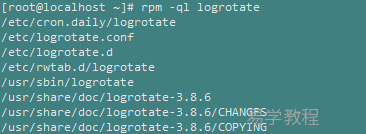
从截图可以看出,系统中已经安装了logrotate日志切割工具,如果没有安装请使用如下命令安装logrotate即可
yum -y install logrotatelogrotate是基于crontab运行的,计划每天运行的脚本在 /etc/cron.daily/logrotate。
该路径下的文件不需要我们自己配置,它每天会自己调用一次/etc/cron.daily下的脚本。
从该脚本可以看到logrotate的配置文件位于/etc/logrotate.conf ,该配置文件的内容如下:
# see "man logrotate" for details
# rotate log files weekly
weekly
# keep 4 weeks worth of backlogs
rotate 4
# create new (empty) log files after rotating old ones
create
# use date as a suffix of the rotated file
dateext
# uncomment this if you want your log files compressed
#compress
# RPM packages drop log rotation information into this directory
include /etc/logrotate.d
# no packages own wtmp and btmp -- we'll rotate them here
/var/log/wtmp {
monthly
create 0664 root utmp
minsize 1M
rotate 1
}
/var/log/btmp {
missingok
monthly
create 0600 root utmp
rotate 1
}
# system-specific logs may be also be configured here. - 1
- 2
- 3
- 4
- 5
- 6
- 7
- 8
- 9
- 10
- 11
- 12
- 13
- 14
- 15
- 16
- 17
- 18
- 19
- 20
- 21
- 22
- 23
- 24
- 25
- 26
- 27
- 28
- 29
- 30
- 31
- 32
- 33
- 34
从上面的配置文件可以看出/etc/logrotate.d是自定义的配置文件路径。
接下来介绍nginx中使用logrotate进行日志切割。
nginx结合 logrotate 日志切割
我们切换到目录/etc/logrotate.d看到
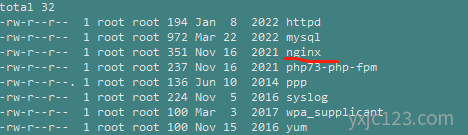
它有一个默认的nginx使用logrotate 的配置文件,内容如下:
/var/log/nginx/*.log {
daily
missingok
rotate 52
compress
delaycompress
notifempty
create 640 nginx adm
sharedscripts
postrotate
if [ -f /var/run/nginx.pid ]; then
kill -USR1 `cat /var/run/nginx.pid`
fi
endscript
}- 1
- 2
- 3
- 4
- 5
- 6
- 7
- 8
- 9
- 10
- 11
- 12
- 13
- 14
它会对路径/var/log/nginx/*.log下的日志文件进行切割、压缩、删除。
相关参数解释:
- daily: 按天切割。触发切割时如果时间不到一天不会执行切割。除了daily,还可以选monthly,weekly,yearly
- missingok: 切割中遇到日志错误忽略
- rotate number: 切割后的压缩文件保留的份数,这里保留52份。
- delaycompress:当前转储的日志文件到下一次转储时才压缩
- notifempty:空文件不进行轮转。
- postrotate/endscript: 执行的脚本
- create 640 nginx adm: 以指定的权限创建全新的日志文件,同时logrotate也会重命名原始日志文件
logrotate 虚拟主机日志切割配置
在前面介绍的内容中,/etc/logrotate.d/nginx 是nginx默认的日志切割配置,意思是安装nginx后就都配置好了。
但是虚拟主机的日志配置有时候需要自定义路径,比如:
server {
error_log /data/log/yxjc123.com/error.log;
access_log /data/log/yxjc123.com/access.log;
}- 1
- 2
- 3
1) logrotate配置多个路径,改写刚才的nginx的日志配置文件增加路径/data/log/yxjc123.com/,如下:
/var/log/nginx/*.log {
daily
missingok
rotate 52
compress
delaycompress
notifempty
create 640 nginx adm
sharedscripts
postrotate
if [ -f /var/run/nginx.pid ]; then
kill -USR1 `cat /var/run/nginx.pid`
fi
endscript
}
/data/log/yxjc/*.log{
daily
missingok
rotate 52
compress
delaycompress
notifempty
create 640 nginx adm
sharedscripts
postrotate
if [ -f /var/run/nginx.pid ]; then
kill -USR1 `cat /var/run/nginx.pid`
fi
endscript
} - 1
- 2
- 3
- 4
- 5
- 6
- 7
- 8
- 9
- 10
- 11
- 12
- 13
- 14
- 15
- 16
- 17
- 18
- 19
- 20
- 21
- 22
- 23
- 24
- 25
- 26
- 27
- 28
- 29
- 30
/data/log/yxjc123/*.log {
daily
missingok
rotate 52
compress
delaycompress
notifempty
create 640 nginx adm
sharedscripts
postrotate
if [ -f /var/run/nginx.pid ]; then
kill -USR1 `cat /var/run/nginx.pid`
fi
endscript
}- 1
- 2
- 3
- 4
- 5
- 6
- 7
- 8
- 9
- 10
- 11
- 12
- 13
- 14
logrotate -d -f /etc/logrotate.d/nginx